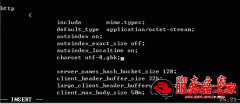这篇文章里介绍了Nginx错误日志分析,希望对于初学Nginx服务器相关的朋友有帮助,更多Nginx安装、配置、报错处理等资源请本站内搜索。。
# more nginx/error.log
2010/08/18 14:42:19 [error] 18256#0: *264534 readv() failed (104: Connection reset by peer) while reading upstream, client: 6.217.2
36.22, server: wo.china.com, request: "GET /list/index/rcreated/ HTTP/1.0", upstream: "fastcgi://127.0.0.1:10080", host: "www.hichi
na.com"
2010/08/18 14:46:55 [error] 18254#0: *272781 upstream prematurely closed connection while reading response header from upstream, cli
ent: 6.217.236.22, server: wo.china.com, request: "GET /top/ HTTP/1.0", upstream: "fastcgi://127.0.0.1:10080", host: "www.hichina.
com"
2010/08/18 14:46:55 [error] 18254#0: *272781 open() "/var/www/nginx-default/50x.html" failed (2: No such file or directory), client:
6.217.236.22, server: wo.china.com, request: "GET /top/ HTTP/1.0", upstream: "fastcgi://127.0.0.1:10080", host: "www.hichina.com"
# more kern.log
Aug 18 14:42:18 w23 kernel: [2524799.982979] php-cgi[30124]: segfault at 45 ip 082da5bf sp bfd89c50 error 4 in php5-cgi[8048000+4c
c000]
出现这种问题的原因:# ab -c 1000 -n 10000 http://www.hichina.com/list/index/rcreated/
在用ab测试之前:
[email protected]:/var/log# netstat -anp
Active Internet connections (servers and established)
Proto Recv-Q Send-Q Local Address Foreign Address State PID/Program name
tcp 0 0 127.0.0.1:10080 0.0.0.0:* LISTEN 4145/php-cgi
在用ab测试之后:
[email protected]:/var/log# netstat -anp|more
Active Internet connections (servers and established)
Proto Recv-Q Send-Q Local Address Foreign Address State PID/Program name
tcp 0 0 127.0.0.1:10080 0.0.0.0:* LISTEN 4145/php-cgi
说明:在用ab测试后cgi的pid相同,说明不是网上说的“由于php-cgi重启或者cgi进程死掉造成的”
$ ps aux|grep php-cgi|wc
514 5655 42144
# ulimit -a
core file size (blocks, -c) 0
data seg size (kbytes, -d) unlimited
scheduling priority (-e) 0
file size (blocks, -f) unlimited
pending signals (-i) 16382
max locked memory (kbytes, -l) 64
max memory size (kbytes, -m) unlimited
open files (-n) 1024
pipe size (512 bytes, -p) 8
POSIX message queues (bytes, -q) 819200
real-time priority (-r) 0
stack size (kbytes, -s) 8192
cpu time (seconds, -t) unlimited
max user processes (-u) unlimited
virtual memory (kbytes, -v) unlimited
file locks (-x) unlimited
ab压力测试,问题及原因:
# ab -c 515 -n 1000 http://192.168.206.121/
2010/08/26 10:35:03 [alert] 13342#0: *8353 socket() failed (24: Too many open files) while connecting to upstream, client: 192.168.206.120,
server: localhost, request: "GET / HTTP/1.0", upstream: "fastcgi://127.0.0.1:10080", host: "192.168.206.121"(超过了cgi进程的个数)
2010/08/26 10:53:16 [alert] 15016#0: *4644 1024 worker_connections are not enough while connecting to upstream, client: 192.168.206.120, server:
localhost, request: "GET / HTTP/1.0", upstream: "fastcgi://127.0.0.1:10080", host: "192.168.206.121"(增加worker_connections的数量)
2010/08/26 17:26:21 [error] 12936#0: *685388 connect() failed (111: Connection refused) while connecting to upstream, client: 192.168.206.121,
server: localhost, request: "GET /info.php HTTP/1.0", upstream: "fastcgi://127.0.0.1:10080", host: "192.168.206.121"
声明: 此文观点不代表本站立场;转载须要保留原文链接;版权疑问请联系我们。