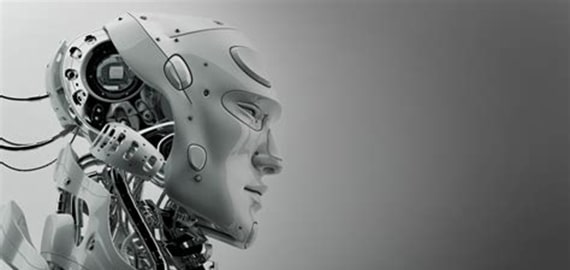ConfiguringanExternalSCSITapeDriveonaSunEnterpriseServerByCarlGrammerNoteveryshoprunningtheSolarisOperatingSystemhastheresources--oreventheneed--forbackupsolutionslikefancytapeauto-changers,libraries
Configuring an External SCSI Tape Drive on a Sun Enterprise Server
By Carl Grammer
Not every shop running the Solaris Operating System has the resources -- or even the need -- for backup solutions like fancy tape auto-changers, libraries, or silos. Often all that is needed is a backup, or ufsdump, of the root file system, an important database, or the code from a small development project. In these cases, an external device such as a SCSI DDS tape drive will often suffice.
The following information should aid in configuring your external device on most Sun Enterprise servers that have an external SCSI connection. This information applies to Solaris 7 OS or later versions.
Configuring the Solaris Operating System for the Tape Drive
When adding an external SCSI tape drive, it is necessary to modify the Solaris OS configuration file /kernel/drv/st.conf.
As root, go to the /kernel/drv/ directory and make a backup of the st.conf file.
# cp st.conf st.conf.bak
Using an editor such as vi, open the file and go to the following line:
# tape-config-list=
If it has not already been uncommented, remove the # to uncomment the line.
The following section of the file consists of the configuration settings for some commonly used tape drives. They are presented as three quoted and comma-delimited fields. If you happen to be installing a drive that is on this list, scroll down to that line and uncomment it.
For example, if you are installing a WangDAT 3400, the line will look like this:
# "WangDAT Model 3400", "WangDAT 4mm DAT", "WangDAT",
If it has not already been uncommented, remove the # to uncomment the line. Also, if this is the last or the only tape drive to be configured, change the comma at the end of the line to a semicolon.
Important note: The configuration line of the last tape drive enabled (that is, the last uncommented line) must end in a semicolon. The semicolon indicates the end of the list of enabled drives. All enabled drives that appear before the last enabled drive must end in a comma. Otherwise, you will get errors when performing a reconfiguration reboot.
Scroll down to the next section of the file, to find the line in which the field preceding the equal sign (=) matches the previously noted third field in quote marks from the enabled tape drive's configuration line. Continuing with the example of the WangDAT drive, you would search for the line that begins with WangDAT, like this:
#WangDAT = 1,0x2b,0,0x659,1,0x00,0;
Uncomment this line. Note that if there is more than one matching entry, you may have to experiment to find the entry that produces the best results.
Now save the edited file.
Please note: If the st.conf file does not contain configuration information for the type of drive you are installing, it will be necessary to get the configuration entries from the manufacturer.
Determining and Setting the Drive's SCSI ID
Devices on a SCSI bus must be configured with a unique SCSI ID, often called the target ID. When adding a SCSI device, it must be assigned an unused ID. It is therefore necessary to determine which IDs are already in use on the server.
Sun Enterprise servers will typically reserve the following IDs for specific internally connected devices:
5 for Internal Tape Drive
6 for CD-ROM
7 for Host Adapter
In addition, the boot disk device will typically use ID 0, although it is not reserved for this purpose.
To determine which IDs are in use, follow the steps below:
Boot the system to the ok prompt.
Set the NVRAM auto-boot? parameter to false.
ok setenv auto-boot? false
This will save time by preventing the system from booting into the Solaris OS until you want it to.
If you used the Solaris OS halt command or the Stop-a key sequence to get to the ok prompt, run the reset command to clear all buffers and registers before entering any other commands. If you do not do this, the system may lock up.
ok reset
The system will do a hardware reset and return to the ok prompt (assuming the auto-boot? parameter is set to false).
If you plan to connect the tape drive to the external connector of the primary on-board SCSI bus, run the following command to determine the targets in use on this bus:
ok probe-scsi
On systems with OpenBoot 3.x or later, the following warning will be displayed:
Shutting down the Solaris Operating System abruptly with the
Stop-a sequence, or with the halt command, creates a condition
where running the probe command hangs the system unless you run
the reset-all command first.
If you have run the reset command, respond with "y" when prompted. You will be presented with a display similar to the following:
Primary UltraSCSI bus:
Target 0
Unit 0 Disk IBM DDYST1835SUN18G S94A
Target 1
Unit 0 Disk IBM DDYST1835SUN18G S94A
Removable-Media/External SCSI bus
Target 6
Unit 0 Removable Read Only Device Disk TOSHIBA
声明: 此文观点不代表本站立场;转载须要保留原文链接;版权疑问请联系我们。