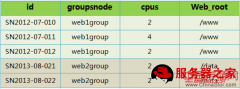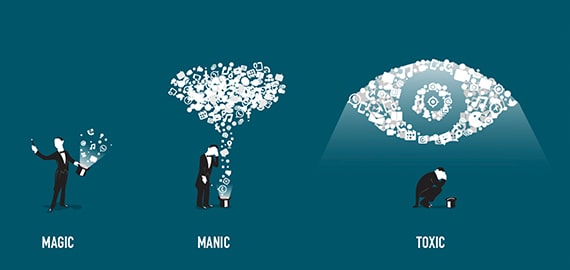这里分享一下如何修改Nginx网站的目录,希望对于初学Nginx服务器相关的朋友有帮助,更多Nginx安装、配置、报错处理等资源请本站内搜索。。
vi /usr/local/nginx/conf/nginx.conf
将其中的
location / {
root html;
index index.php index.html index.htm;
}
改为
location / {
root /home/www;
index index.php index.html index.htm;
}
然后再将
location ~ .php$ {
root html;
fastcgi_pass 127.0.0.1:9000;
fastcgi_index index.php;
fastcgi_param SCRIPT_FILENAME $document_root$fastcgi_script_name;
include fastcgi_params;
}
改为
location ~ .php$ {
root /home/www;
fastcgi_pass 127.0.0.1:9000;
fastcgi_index index.php;
fastcgi_param SCRIPT_FILENAME $document_root$fastcgi_script_name;
include fastcgi_params;
}
然后重启nginx
已经安装了samba,所以要将vi /etc/samba/smb.conf中的[public]下的path值改为
path = /home/www/
声明: 此文观点不代表本站立场;转载须要保留原文链接;版权疑问请联系我们。