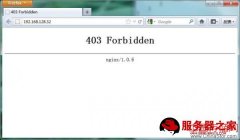本文介绍Apache服务器<directory>指令的配置说明,希望对于初学Apache服务器相关的朋友有帮助,更多Apache安装、配置、报错处理等资源请本站内搜索。
Options Indexes MultiViews FollowSymLinks
AllowOverride None
Order allow,deny
Allow from all
这里面的几个参数说明如下:
Indexes 允许目录浏览(即列出此目录下所有文件名称);MultiViews 允许内容协商的多重视图。
比如:客户端输入“http://10.0.0.1/icone/a”这将会显示此目录下所有 a.* 文件,并不是出错信息。All 包含了初MultiViews 之外的所有特性,若无Options 语句,默认为All
AllowOverride 定义对于每个目录下的 .htalless 文件中的指含类型,一般禁止使用。
设置缺省的访问权限,当前设置表示允许所有客户机都能访问。比如仅允许192.168.16.0/24 这个段能访问,除了192.168.16.5/24 之外。
使用方法:Oredr allow ,deny
Allow from 192.168.16.0/24
Deny from 192.168.16.5/24
注意: <Directory>即设置目录的访问的一些规则,常和虚拟目录连在一起使用
建立虚拟目录
1.找到"conf/httpd.conf" 文件
2.在httpd.conf里面加了如下语句
Alias /anstyla "E:/anstyla/src/web"
<Directory "E:/anstyla/src/web">
Options Indexes MultiViews
AllowOverride None
Order allow,deny
Allow from all
</Directory>
在此模块下建立虚拟目录,Alias /虚拟目录名称/ "虚拟目录路径,以[/]代替[]"
例如:Alias /admin "D:/web/admin/"
(*)/admin 为虚拟目录名称,一般不用在名称后加"/",若加入,每次都要在虚拟目录后输入"/"才能访问网站;D:/web/admin/ 为虚拟目录的物理路径.
设置默认页面
方法1 设置全局的:
<IfModule dir_module>
DirectoryIndex index.php index.php4 index.php3 index.cgi index.pl index.html index.htm index.shtml index.phtml default.php
</IfModule>
方法2 针对某一目录可以这么设置:
Alias /anstyla "E:/anstyla/src/web"
<Directory "E:/anstyla/src/web">
Options Indexes MultiViews
AllowOverride None
Order allow,deny
Allow from all
DirectoryIndex default.php
</Directory>
声明: 此文观点不代表本站立场;转载须要保留原文链接;版权疑问请联系我们。