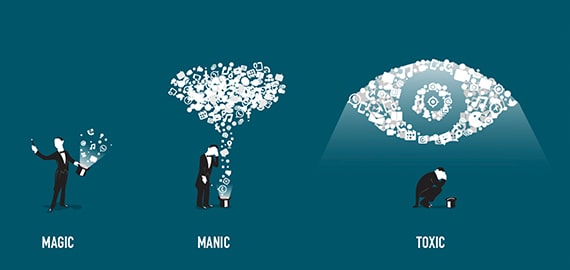本文介绍Nginx编译安装过程,希望对于初学Nginx服务器相关的朋友有帮助,更多Nginx安装、配置、报错处理等资源请本站内搜索。。
yum -y install gcc gcc-c++ autoconf automake
yum -y install zlib zlib-devel openssl openssl-devel pcre-devel
建立nginx 组
groupadd -r nginx
useradd -s /sbin/nologin -g nginx -r nginx
id nginx
zlib:nginx提供gzip模块,需要zlib库支持
openssl:nginx提供ssl功能
pcre:支持地址重写rewrite功能
二、tar -zxvf nginx-1.2.8.tar.gz
三、cd nginx-1.2.8
四、./configure
--prefix=/usr
--sbin-path=/usr/sbin/nginx
--conf-path=/etc/nginx/nginx.conf
--error-log-path=/var/log/nginx/error.log
--pid-path=/var/run/nginx/nginx.pid
--user=nginx
--group=nginx
--with-http_ssl_module
--with-http_flv_module
--with-http_gzip_static_module
--http-log-path=/var/log/nginx/access.log
--http-client-body-temp-path=/var/tmp/nginx/client
--http-proxy-temp-path=/var/tmp/nginx/proxy
--http-fastcgi-temp-path=/var/tmp/nginx/fcgi
--with-http_stub_status_module
五、make && make install
小结:centos没有安装make编译器
解决:yum -y install gcc automake autoconf libtool make
声明: 此文观点不代表本站立场;转载须要保留原文链接;版权疑问请联系我们。