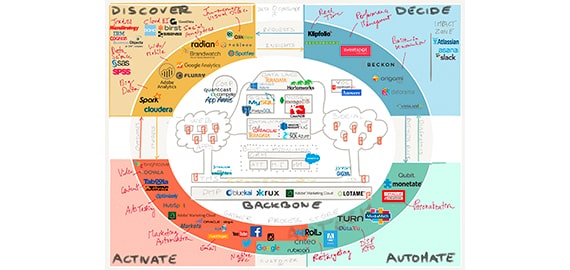本文介绍使用ha和lvs部署负载均衡环境,希望对于初学Nginx服务器相关的朋友有帮助,更多Nginx安装、配置、报错处理等资源请本站内搜索。。
------------------------------------------------
环境说明:
VirtualBOX
ubuntu-real1 192.168.1.201
ubuntu-real2 192.168.1.202
Centos 192.168.1.202
VIP 192.168.1.200
-----------------------------------------------------
# 安装Ubuntu 10 Server Centos
# 克隆Ubuntu ubuntu-real1 ---ubuntu-real2
# 克隆完后 会出现网络无法启动
sudo mv /etc/udev/rules.d/70-persistent-net.rules /etc/udev/rules.d/70-persistent-net.rules.old
Reboot
#设置静态IP
vim /etc/network/interfaces
auto eth0
iface eth0 inet static
address 192.168.1.201
netmask 255.255.255.0
gateway 192.168.1.1
/etc/init.d/networking restart
#结束个用户
pkill -9 -t pts/0
# 更换源 (不一定需要操作 )
apt-key adv --keyserver keyserver.Ubuntu.com --recv-keys C300EE8C
echo "deb http://ppa.launchpad.net/nginx/stable/ubuntu lucid main" >> /etc/apt/sources.list
apt-get update
# 源安装
apt-get install ipvsadm keepalived
cd /etc/keepalived
vim keepalived.conf
---------------Master配置----------------
global_defs {
notification_email {
[email protected]
}
notification_email_from [email protected]
smtp_server 127.0.0.1
smtp_connect_timeout 30
router_id LVS_DEVEL
}
vrrp_instance VI_1 {
state MASTER # keepalived2 机器为 BAUCK
interface eth0
virtual_router_id 50 #VRID标示
priority 102 # 优先级
advert_int 1 #检测间隔
authentication {
auth_type PASS
auth_pass 1987
}
virtual_ipaddress {
192.168.1.200
}
}
virtual_server 192.168.1.200 80 {
delay_loop 10 #每10秒检测次RealServer
lb_algo rr #轮训 rr|wrr|lc|lblc|sh|dh
lb_kind DR ##lvs使用Direct Route NAT|DR|TUN
persistence_timeout 50 # 默认50秒钟都访问同一台机器(会话保持)
protocol TCP
real_server 192.168.1.201 80 {
weight 1
TCP_CHECK {
connect_port 80
connect_timeout 30
}
}
real_server 192.168.1.202 80 {
weight 1
TCP_CHECK {
connect_port 80
connect_timeout 30
}
}
real_server 192.168.1.203 80 {
weight 1
TCP_CHECK {
connect_port 80
connect_timeout 30
}
}
}
-----------------------------------------------------
/etc/init.d/keepalived start
# 查看状态
ip a
---------------BACKUP配置----------------
global_defs {
notification_email {
[email protected]
}
notification_email_from [email protected]
smtp_server 127.0.0.1
smtp_connect_timeout 30
router_id LVS_DEVEL
}
vrrp_instance VI_1 {
state BACKUP # BACKUP
interface eth0
virtual_router_id 50 #VRID标示
priority 101 # 优先级
advert_int 1 #检测间隔
authentication {
auth_type PASS
auth_pass 1987
}
virtual_ipaddress {
192.168.1.200
}
}
virtual_server 192.168.1.200 80 {
delay_loop 10 #每10秒检测次RealServer
lb_algo rr #轮训 rr|wrr|lc|lblc|sh|dh
lb_kind DR ##lvs使用Direct Route NAT|DR|TUN
persistence_timeout 50 # 默认50秒钟都访问同一台机器(会话保持)
protocol TCP
real_server 192.168.1.201 80 {
weight 1
TCP_CHECK {
connect_port 80
connect_timeout 30
}
}
real_server 192.168.1.202 80 {
weight 1
TCP_CHECK {
connect_port 80
connect_timeout 30
}
}
real_server 192.168.1.203 80 {
weight 1
TCP_CHECK {
connect_port 80
connect_timeout 30
}
}
}
声明: 此文观点不代表本站立场;转载须要保留原文链接;版权疑问请联系我们。