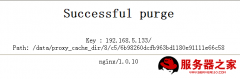本文介绍Linux系统中使用Nginx服务器配置反向代理和负载均衡,希望对于初学Nginx服务器相关的朋友有帮助,更多Nginx安装、配置、报错处理等资源请本站内搜索。。
一,先启动nginx和php-cgi
#启动 php-cgi
/usr/local/bin/spawn-fcgi -a 127.0.0.1 -p 8000 -C 5 -f /usr/bin/php-cgi
#启动 nginx
ulimit -SHn 65535
/usr/local/nginx/sbin/nginx
二,修改配置nginx.conf
upstream myselfx {
server 127.0.0.1:10002;
server 127.0.0.1:10001 weight=5;
}
server
{
listen 10000;
server_name localhost;
log_format access '$remote_addr - $remote_user [$time_local] "$request" '
'$status $body_bytes_sent "$http_referer" '
'"$http_user_agent" $http_x_forwarded_for';
access_log /var/log/apps.log access;
location /
{
# fastcgi_pass 127.0.0.1:8000;
# fastcgi_index index.php;
proxy_pass http://myselfx;
proxy_redirect off;
proxy_set_header Host $host;
proxy_set_header X-Real-IP $remote_addr;
proxy_set_header X-Forwarded-For $proxy_add_x_forwarded_for;
client_max_body_size 100m;
client_body_buffer_size 256k;
proxy_connect_timeout 60;
proxy_send_timeout 30;
proxy_read_timeout 30;
proxy_buffer_size 8k;
proxy_buffers 8 64k;
proxy_busy_buffers_size 64k;
proxy_temp_file_write_size 64k;
}
location /NginxStatus
{
stub_status on;
auth_basic "NginxStatus";
auth_basic_user_file /usr/local/nginx/conf/authfile;
}
}
说明:
1,我用一台电脑实现这个负载均衡的,用10000反向代理10001,10002
2,反向代理不要php-cgi支持,所以在上面的配置中没有index和root这类的东西
3,proxy_pass http://myselfx;这里的http://一定要有不然报错,upstream myselfx这前面一定不要有http://,不然也会报错,不知道为什么非要这样配置
4,开始的时候 proxy_pass http://127.0.0.1:10000; upstream 127.0.0.1:10000;我这样配置的,nginx不报错,但是我只要一访问http://localhost:10000/这个url时,log文件很快就达到147.7M,好大。里面全部是127.0.0.1这样的数字。这一点根apache,haproxy的思想不太一样。这个也浪费我了好多时间。
5,proxy_pass http://myselfx;里面的myselfx没有任何意义,在这里只是起个标识作用,在访问页面的时候,是http://localhost:10000/,而不是http://myselfx
6,你要看清楚你用的是proxy_pass而不是fastcgi_pass,开始老是报错,就是因为我用的是fastcgi_pass
7,access_log的位置要放在proxy_pass所在location的前面,不然不会启作用
8, location /NginxStatus 这一块是查看nginx的状态 ,htpasswd -cbd /usr/local/nginx/conf/authfile 用户名 密码
9,stub_status on;这个要开启,表示允许查看nginx的状态,如果不开启,你输入了authfile里面的用户名和密码了,也看不到东西,会报403错误
10,weight=5,表示分配的权重,是一种算法,还有其他的如ip_hash,url_hash等

声明: 此文观点不代表本站立场;转载须要保留原文链接;版权疑问请联系我们。