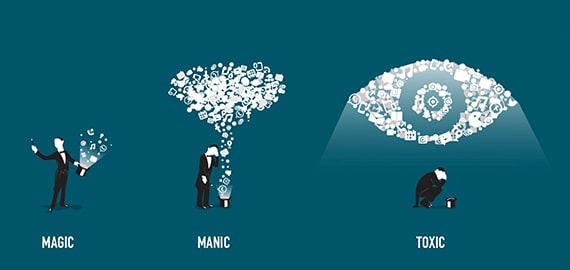这里分享一下配置Nginx支持ASPASP.NET环境,希望对于初学Nginx服务器相关的朋友有帮助,更多Nginx安装、配置、报错处理等资源请本站内搜索。。
nginx 作为世界顶级轻量WEB服务器。越来越受到网站开发者的喜欢了。国内大的网站 也都纷纷采用nginx作为生产环境。
大家一起分享:
#asp(aspx)支持,将客户端的请求转交给IIS
location ~* .(asp|aspx|asa)nbsp;{
root D:/wwroot;
index index.asp index.aspx;
proxy_pass http:
proxy_set_header X-Real-IP $remote_addr;
}
将上面这段放在nginx.conf里。范围是在 你需要支持ASP站的Serer内 那段里。其次就是开启IIS的站点。端口用88(可自行修改),站点指向要对应nginx设置的站点。这样才能支持。
下面是我找到的页面的全文章,或许对你们也有用:
以下是nginx配置文件,有一点要注意,不管先装或者后装IIS,都需要修改IIS的默认端口,然后相应的修改配置文件里的IIS相关端口
#asp(aspx)支持,将客户端的请求转交给IIS
location ~* .(asp|aspx|asa)nbsp;{
root /host/wwwroot/www;
index index.asp index.aspx;
proxy_pass http:
proxy_set_header X-Real-IP $remote_addr;
}
#java(jsp)支持,将客户端的请求转交给resin
location ~* .(jsp|do)nbsp;{
root /host/wwwroot/www;
index index.jsp index.do;
proxy_pass http:
proxy_set_header X-Real-IP $remote_addr;
}
#将客户端的请求转交给fastcgi
location ~ .*.(php|php5|php4|shtml|xhtml|phtml|htm|html|shtml|shtm)?nbsp;{
fastcgi_pass 127.0.0.1:9000;
include /host/nginx/conf/fastcgi_params;
}
声明: 此文观点不代表本站立场;转载须要保留原文链接;版权疑问请联系我们。