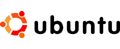有时需要临时禁止一个用户,而不删除它。例如用户没有付费,或系统管理员怀疑黑客得到了某个帐户的口令。
禁止一个用户的最好方法是将它的shell变到一个特定的只打印出一条信息的程序, 用这种方法,任何想登录此帐户的人将无法登录,并得知原因。 该信息可以告诉用户与系统管理员联系,以处理任何问题。
也可以改变用户名或口令,但这样用户不知道怎么回事。
Confused users mean more work.
![]()
产生上述特定程序的一个简单方法是写"tail scripts":
前2个字符("#!/usr/bin/tail +2 This account has been closed due to a security breach. Please call 555-1234 and wait for the men in black to arrive.
#!")告诉核心本行的其他部分是解释本文件要运行的命令。
这样tail 命令将输出处理第一行外的所有东西到标准输出。
如果怀疑billg是个安全缺口,系统管理员可以这样做:
su 的目的是此时改变是否工作。#chsh -s /usr/local/lib/no-login/security billg
#su - tester
This account has been closed due to a security breach.
Please call 555-1234 and wait for the men in black to arrive.
#
Tail scripts应该放在一个分离的目录中,这样它们的名字不会干扰普通用户的命令。