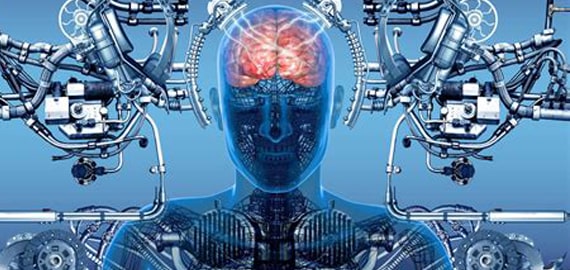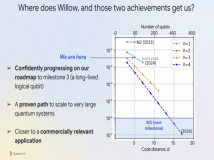SmartQ V3 Ubuntu Linux系统启动的分析,首先是确认一下默认的运行级别: 系统启动之后在终端运行: user@SmartQ:/etc$ runlevel N 2 对比一下本次操作中Fedora运行级别 [www@linux ~]$ runlevel N 5 不太一样。其实,后来发现这个V3的2~5都是一样的。后面会
SmartQ V3 Ubuntu系统启动的分析,首先是确认一下默认的运行级别:
系统启动之后在终端运行:
user@SmartQ:/etc$ runlevel
N 2
对比一下我的Fedora运行级别
[www@linux ~]$ runlevel
N 5
不太一样。其实,后来发现这个V3的2~5都是一样的。后面会提到。
www@SmartQ:/etc$ ls rc*
rc.local
rc0.d:
K05preload S01smartq S20sendsigs S35networking S90halt
K74bluetooth S10unattended-upgrades S30urandom S40umountfs
README S15wpa-ifupdown S31umountnfs.sh S60umountroot
rc1.d:
K05preload K74bluetooth README S30killprocs S90single
rc2.d:
README S25bluetooth S95preload S99ondemand S99rc.local
rc3.d:
README S25bluetooth S95preload S99ondemand S99rc.local
rc4.d:
README S25bluetooth S95preload S99ondemand S99rc.local
rc5.d:
README S25bluetooth S95preload S99ondemand S99rc.local
rc6.d:
K05preload S01smartq S20sendsigs S35networking S90reboot
K74bluetooth S10unattended-upgrades S30urandom S40umountfs
README S15wpa-ifupdown S31umountnfs.sh S60umountroot
rcS.d:
README S03smartq S55urandom S70x11-common S75policykit
所以这里大家可以看到,rc2.d到rc5.d目录下的内容完全一样。
声明: 此文观点不代表本站立场;转载须要保留原文链接;版权疑问请联系我们。