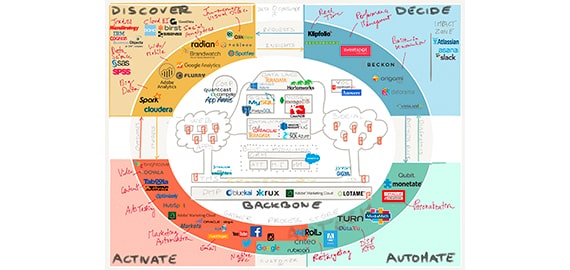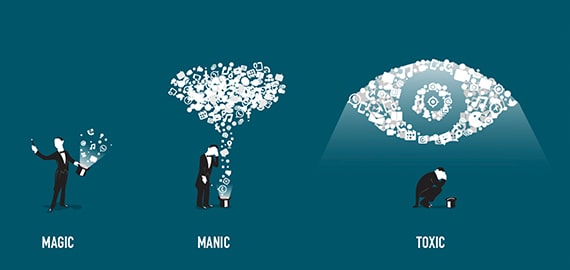升级Ubuntu 11.04后一直搜索不到无线网络,用自带的驱动无法工作,也试过好多方法,自己编译wl,还是失败。 最后解决方法 Add a contrib component to /etc/apt/sources.list, for example: # Debian Squeeze/6.0 deb http://ftp.us.debian.org/debian squee
升级Ubuntu 11.04后一直搜索不到无线网络,用自带的驱动无法工作,也试过好多方法,自己编译wl,还是失败。
最后解决方法
Add a "contrib" component to /etc/apt/sources.list, for example:
# Debian Squeeze/6.0
deb http://ftp.us.debian.org/debian squeeze main contrib non-free
Update the list of available packages and install the wireless-tools package:
sudo apt-get update
sudo apt-get install wireless-tools
Install the appropriate firmware installer package:
For 802.11b/g devices with a BCM4306 revision 3, BCM4311 or BCM4318 chipset, install firmware-b43-installer:
sudo apt-get install firmware-b43-installer
For 802.11b/g devices with a BCM4312 LP-PHY chipset (PCI-ID 14E4:4315), install firmware-b43-lpphy-installer:
sudo apt-get install firmware-b43-lpphy-installer
The necessary kernel module should be automatically loaded.
当然你自己可以加载
sudo modprobe b43
OK,无线网络的指示灯亮了,驱动安装成功!
注:一旦开机无线模块不自动加载,可以在配置相关文件/etc/modules中加入
b43
声明: 此文观点不代表本站立场;转载须要保留原文链接;版权疑问请联系我们。