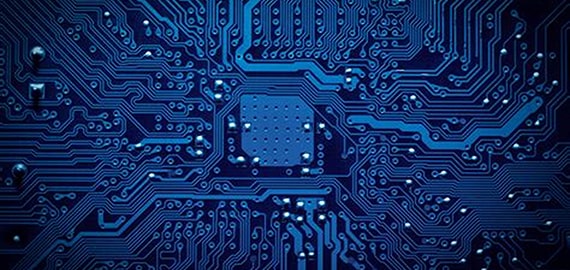Ubuntu 12.10安装Backtrack5 R3工具的基本方法。 1.添加更新源 deb http://all.repository.backtrack-linux.org revolution main microverse non-free testing deb [arch=i386] http://32.repository.backtrack-linux.org revolution main microverse non-fr
Ubuntu 12.10安装Backtrack5 R3工具的基本方法。
1.添加更新源
deb http://all.repository.backtrack-linux.org revolution main microverse non-free testing
deb [arch=i386] http://32.repository.backtrack-linux.org revolution main microverse non-free testing
deb [arch=amd64] http://64.repository.backtrack-linux.org revolution main microverse non-free testing
deb http://source.repository.backtrack-linux.org revolution main microverse non-free testing
注意: deb [arch=amd64] 不能少,否则会出现
W: 无法下载 http://64.repository.backtrack-linux.org/dists/revolution/Release Unable to find expected entry 'main/binary-i386/Packages' in Release file (Wrong sources.list entry or malformed file)
2.添加key
sudo gpg --keyserver subkeys.pgp.net --recv 475A6B7F
sudo gpg --export --armor 475A6B7F | sudo apt-key add -
3.更新系统
apt-get update
apt-get upgrade
声明: 此文观点不代表本站立场;转载须要保留原文链接;版权疑问请联系我们。