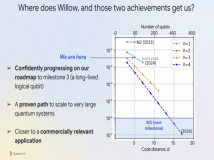#此脚本用于在Ubuntu环境下拷贝一个文件到共享文件夹中 #contiki_Share为共享文件夹的名字 #!/bin/sh #function:cp a file(such as xx.hex) to /mnt/hgfs/contiki_Share that is the shared directory # between xp and vmware ubuntu #file name: file_cp.s
#此脚本用于在Ubuntu环境下拷贝一个文件到共享文件夹中
#contiki_Share为共享文件夹的名字
#!/bin/sh
#function:cp a file(such as xx.hex) to /mnt/hgfs/contiki_Share that is the shared directory
# between xp and vmware ubuntu
#file name: file_cp.sh
#date: 2014-07-29
#example:
#使用方法:file_cp.sh file_name
#parameter detection;检测是否为一个参数(参数为要拷贝的文件)
if [ $# -ne 1 ]
then
echo "ERROR:there mush be one parameter"
exit
fi
#dir detection;
#共享目录检测,用于检测在ubuntu是否存在共享目录,如不存在,则挂载
if [ -d /mnt/hgfs/contiki_Share ]
then
echo "dir contiki_Share exist"
else
sudo mount -t vmhgfs .host:/ /mnt/hgfs
fi
echo "$1"
sudo cp ./"$1" /mnt/hgfs/contiki_Share/
echo "$1 has been copied to /mnt/hgfs/contiki_Share/"
#注:运行脚本需要以超级用户权限运行。
声明: 此文观点不代表本站立场;转载须要保留原文链接;版权疑问请联系我们。