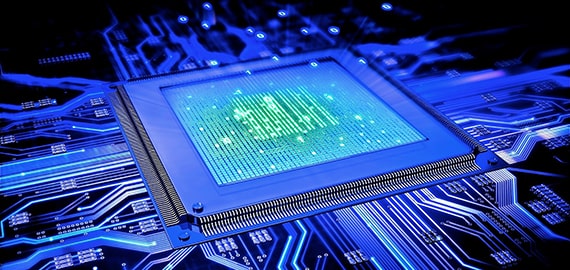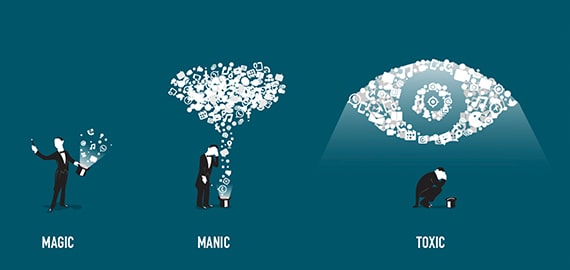MySQL支持单向、异步复制,复制过程中一个服务器充当主服务器(Master),而一个或多个其它服务器充当从服务器(Slave),利用该特性实现读写分离,是很多大型网站常用的数据库架构。MySQL的replication的配置相对于Oracle来说,要简单的多
MySQL支持单向、异步复制,复制过程中一个服务器充当主服务器(Master),而一个或多个其它服务器充当从服务器(Slave),利用该特性实现读写分离,是很多大型网站常用的数据库架构。MySQL的replication的配置相对于Oracle来说,要简单的多。本文演示了在同一台windows机器中配置单向异步复制的过程。这里的Replication是异步复制。MySQL的同步复制是MySQL Cluster中的一个特性。
要启用复制特性,MySQL必须使用二进制日志。关于二进制日志的特性,请参考官方手册(5.0,5.1,6.0)。
本例中MySQL的版本:
mysql> select version();
+-------------------------+
| version()
|
+-------------------------+
| 5.0.37-community-nt-log |
+-------------------------+
1 row in set (0.00 sec)
主库配置文件my.ini
port=3306datadir="D:/Program Files/MySQL/MySQL Server 5.0/Data/"
server-id=1
log-bin=mysql-bin.log
从库配置文件my2.ini
port=3307datadir="D:/Program Files/MySQL/MySQL Server 5.0/Data2/"
server-id=2
#启用从库日志,这样可以进行链式复制
log-slave-updates
#从库是否只读,0表示可读写,1表示只读
read-only=1
#只复制某个表
replicate-do-table=tablename
#只复制某些表(可用匹配符)
replicate-wild-do-table=tablename%
#只复制某个库
replicate-do-db=dbname
#只复制某些库
replicte-wild-do-db=dbname%
#不复制某个表
replicate-ignore-table=tablename
#不复制某些表
replicate-wild-ignore-table=tablename%
#不复制某个库
replicate-ignore-db=dbname
#复制完的sql语句是否立即从中继日志中清除,1表示立即清除
relay-log-purge=1
#从服务器主机,用于show slave hosts生成从库清单
report-host=hostname
启动主库
mysqld-nt --defaults-file=my.ini
连接到主库中,创建复制用户
D:>mysql -uroot -ppassword -P3306Welcome to the MySQL monitor. Commands end with ; or g.
Your MySQL connection id is 3
Server version: 5.0.37-community-nt-log MySQL Community Edition (GPL)
mysql> grant replication slave on *.* to 'rep'@'localhost'
identified by 'rep';
Query OK, 0 rows affected (0.00 sec)
锁住主库的table,以便备份数据文件到从库进行初始化
mysql> flush tables with read lock;
Query OK, 0 rows affected (0.00 sec)
显示主库状态,注意记下当前二进制日志文件名和position
mysql> show master status;
+------------------+----------+--------------+------------------+
| File | Position |
Binlog_Do_DB | Binlog_Ignore_DB |
+------------------+----------+--------------+------------------+
| mysql-bin.000002 | 228 |
|
|
+------------------+----------+--------------+------------------+
1 row in set (0.00 sec)
将D:/Program Files/MySQL/MySQL Server 5.0/Data/下的内容打包复制到D:/Program Files/MySQL/MySQL Server 5.0/Data2/下,执行从库的初始化。当然,初始化也可以使用mysqldump来完成。
另外开启一个cmd,启动从库
mysqld-nt --defaults-file=my2.ini
连接到从库进行配置
D:>mysql -uroot -ppassword -P3307Welcome to the MySQL monitor. Commands end with ; or g.
Your MySQL connection id is 1
Server version: 5.0.37-community-nt-log MySQL Community Edition (GPL)
Type 'help;' or 'h' for help. Type 'c' to clear the buffer.
mysql> CHANGE MASTER TO
-> MASTER_HOST='localhost',
-> MASTER_USER='rep',
-> MASTER_PASSWORD='rep',
-> MASTER_LOG_FILE='mysql-bin.000002',
-> MASTER_LOG_POS=228;
Query OK, 0 rows affected (0.01 sec)
注意到这里master_log_file和master_log_pos就是前面show master status的结果。
启动复制进程
mysql> start slave;
Query OK, 0 rows affected (0.00 sec)
至此配置基本完成,在主库解开table的锁定
mysql> unlock tables;
Query OK, 0 rows affected (0.00 sec)
创建测试table,插入数据
mysql> use testDatabase changed
mysql> create table testrep(i int);
Query OK, 0 rows affected (0.05 sec)
mysql> insert into testrep values(1);
Query OK, 1 row affected (0.00 sec)
mysql> commit;
Query OK, 0 rows affected (0.00 sec)
然后再到从库查询
mysql> select * from testrep;
+------+
| i |
+------+
| 1 |
+------+
1 row in set (0.00 sec)
可见数据已经从主库复制到从库。
在从库的数据目录下,有几个和复制相关的文件需要说明一下:
*-reloay-bin.* 从主库同步过来的Bin log文件,也叫中继日志
master.info 主库帐号信息和同步信息,这里记录了复制用户名和密码,需要保护好权限。
relay-log.info 跟踪执行同步过来的Bin log的执行情况
通过show processlist可以查看主从库用于复制的相关进程(在windows上实际实现为线程)的信息
主库:
mysql> show processlistG
*************************** 1. row ***************************
Id: 1
User: root
Host: localhost:3736
db: test
Command: Query
Time: 0
State: NULL
Info: show processlist
*************************** 2. row ***************************
Id: 2
User: rep
Host: localhost:3745
db: NULL
Command: Binlog Dump
Time: 68
State: Has sent all binlog to slave; waiting for binlog to
be updated
Info: NULL
2 rows in set (0.00 sec)
可以看到Id为2的进程是用于复制的进程,state可用于监控复制的状态,具体含义参考官方文档。
从库:
mysql> show processlistG
*************************** 1. row ***************************
Id: 1
User: root
Host: localhost:3741
db: test
Command: Query
Time: 0
State: NULL
Info: show processlist
*************************** 2. row ***************************
Id: 2
User: system user
Host:
db: NULL
Command: Connect
Time: 88
State: Waiting for master to send event
Info: NULL
*************************** 3. row ***************************
Id: 3
User: system user
Host:
db: NULL
Command: Connect
Time: 51
State: Has read all relay log; waiting for the slave I/O
thread to update it
Info: NULL
3 rows in set (0.00 sec)
可以看到从库启动了两个复制进程,一个用于和主库交互,取得日志,另外一个则用于应用日志到从库。MySQL的复制主要是通过解析主库的二进制日志,然后再在从库应用来实现的。这种方式和Oracle Streams的本质思想是一致的。通过MySQL自带的工具mysqlbinlog,可以dump出二进制日志中的具体内容,实际上就是一条条的sql语句:
D:Program FilesMySQLMySQL Server 5.0data>mysqlbinlog
mysql-bin.000002
/*!40019 SET @@session.max_insert_delayed_threads=0*/;
/*!50003 SET
@OLD_COMPLETION_TYPE=@@COMPLETION_TYPE,COMPLETION_TYPE=0*/;
DELIMITER /*!*/;
# at 4
#071201 13:17:31 server id 1 end_log_pos 98
Start: binlog v 4, server v 5.0.37-community-nt-log created 071201
13:17
:31 at startup
# Warning: this binlog was not closed properly. Most probably
mysqld crashed writing it.
ROLLBACK/*!*/;
# at 98
#071201 13:18:43 server id 1 end_log_pos 228
Query thread_id=1
exec_time=0 error_code=0
SET TIMESTAMP=1196486323/*!*/;
SET @@session.foreign_key_checks=1, @@session.sql_auto_is_null=1,
@@session.unique_checks=1/*!*/;
SET @@session.sql_mode=1344274432/*!*/;
/*!C utf8 *//*!*/;
SET
@@session.character_set_client=33,@@session.collation_connection=33,@@session.collation_server=33/*!*/;
grant replication slave on *.* to 'rep'@'localhost' identified by
'rep'/*!*/;
# at 228
#071201 13:24:43 server id 1 end_log_pos 89
Query thread_id=1 exec_time=0
error_code=0
use test/*!*/;
SET TIMESTAMP=1196486683/*!*/;
insert into test values(6)/*!*/;
# at 317
#071201 13:24:43 server id 1 end_log_pos 344 Xid
= 14
COMMIT/*!*/;
# at 344
#071201 13:28:00 server id 1 end_log_pos 434
Query thread_id=1
exec_time=0 error_code=0
SET TIMESTAMP=1196486880/*!*/;
create table testrep(i int)/*!*/;
# at 434
#071201 13:28:11 server id 1 end_log_pos 92
Query thread_id=1 exec_time=0
error_code=0
SET TIMESTAMP=1196486891/*!*/;
insert into testrep values(1)/*!*/;
# at 526
#071201 13:28:11 server id 1 end_log_pos 553 Xid
= 19
COMMIT/*!*/;
DELIMITER ;
# End of log file
ROLLBACK /* added by mysqlbinlog */;
/*!50003 SET COMPLETION_TYPE=@OLD_COMPLETION_TYPE*/;
声明: 此文观点不代表本站立场;转载须要保留原文链接;版权疑问请联系我们。