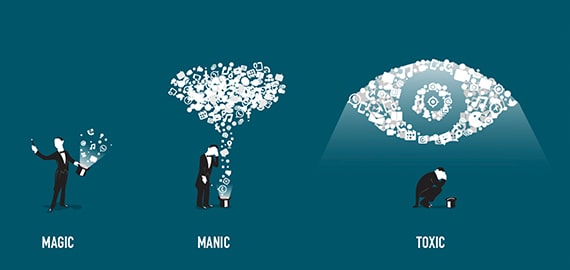本文介绍MySQL排序相关的内容,包括命令参数以及语句实例,下篇将重点介绍:MySQL GROUP BY 语句
MySQL 排序
我们知道从 MySQL 表中使用 SQL SELECT 语句来读取数据。
如果我们需要对读取的数据进行排序,我们就可以使用 MySQL 的 ORDER BY 子句来设定你想按哪个字段哪中方式来进行排序,再返回搜索结果。
本章节使用的数据库结构及数据下载:chinastor.sql。
语法
以下是 SQL SELECT 语句使用 ORDER BY 子句将查询数据排序后再返回数据:
SELECT field1, field2,...fieldN table_name1, table_name2... ORDER BY field1, [field2...] [ASC [DESC]]
- 你可以使用任何字段来作为排序的条件,从而返回排序后的查询结果。
- 你可以设定多个字段来排序。
- 你可以使用 ASC 或 DESC 关键字来设置查询结果是按升序或降序排列。 默认情况下,它是按升序排列。
- 你可以添加 WHERE...LIKE 子句来设置条件。
在命令提示符中使用 ORDER BY 子句
以下将在 SQL SELECT 语句中使用 ORDER BY 子句来读取MySQL 数据表 chinastor_tbl 中的数据:
实例
尝试以下实例,结果将按升序排列
root@host# mysql -u root -p password; Enter password:******* mysql> use chinastor; Database changed mysql> SELECT * from chinastor_tbl ORDER BY chinastor_author ASC; +-----------+---------------+---------------+-----------------+ | chinastor_id | chinastor_title | chinastor_author | submission_date | +-----------+---------------+---------------+-----------------+ | 2 | Learn MySQL | Abdul S | 2007-05-24 | | 1 | Learn PHP | John Poul | 2007-05-24 | | 3 | JAVA Tutorial | Sanjay | 2007-05-06 | +-----------+---------------+---------------+-----------------+ 3 rows in set (0.00 sec) mysql> SELECT * from chinastor_tbl ORDER BY chinastor_author DESC; +-----------+---------------+---------------+-----------------+ | chinastor_id | chinastor_title | chinastor_author | submission_date | +-----------+---------------+---------------+-----------------+ | 3 | JAVA Tutorial | Sanjay | 2007-05-06 | | 1 | Learn PHP | John Poul | 2007-05-24 | | 2 | Learn MySQL | Abdul S | 2007-05-24 | +-----------+---------------+---------------+-----------------+ 3 rows in set (0.00 sec) mysql>
读取 chinastor_tbl 表中所有数据并按 chinastor_author 字段的升序排列。
在PHP脚本中使用 ORDER BY 子句
你可以使用PHP函数的mysql_query()及相同的SQL SELECT 带上 ORDER BY 子句的命令来获取数据。 该函数用于执行SQL命令,然后通过 PHP 函数 mysql_fetch_array() 来输出所有查询的数据。实例
尝试以下实例,查询后的数据按 chinastor_author 字段的降序排列后返回。
<?php
$dbhost = 'localhost:3036';
$dbuser = 'root';
$dbpass = 'rootpassword';
$conn = mysql_connect($dbhost, $dbuser, $dbpass);
if(! $conn )
{
die('Could not connect: ' . mysql_error());
}
$sql = 'SELECT chinastor_id, chinastor_title,
chinastor_author, submission_date
FROM chinastor_tbl
ORDER BY chinastor_author DESC';
mysql_select_db('chinastor');
$retval = mysql_query( $sql, $conn );
if(! $retval )
{
die('Could not get data: ' . mysql_error());
}
while($row = mysql_fetch_array($retval, MYSQL_ASSOC))
{
echo "Tutorial ID :{$row['chinastor_id']} <br> ".
"Title: {$row['chinastor_title']} <br> ".
"Author: {$row['chinastor_author']} <br> ".
"Submission Date : {$row['submission_date']} <br> ".
"--------------------------------<br>";
}
echo "Fetched data successfullyn";
mysql_close($conn);
?>
声明: 此文观点不代表本站立场;转载须要保留原文链接;版权疑问请联系我们。