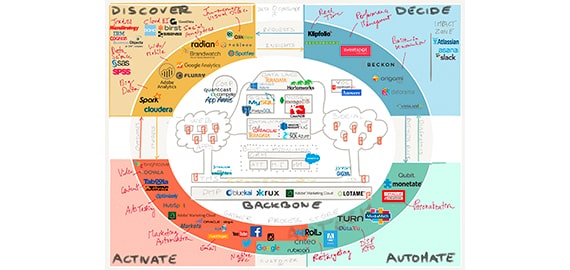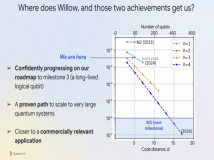以下是本人的安装过程,可能过于详细 [root@localhostlocal]#rpm-qamysqlmysql-5.0.88-1.fc10.i386[root@localhostlocal]#当前系统已经安装,但是是以rpm安装的,所以/lib /usr/l
以下是本人的安装过程,可能过于详细
[root@localhost local]# rpm -qa mysqlmysql-5.0.88-1.fc10.i386
[root@localhost local]#
当前系统已经安装,但是是以rpm安装的,所以/lib /usr/local/lib 没有相关的库,/include /usr/local/include也没有相关的头文件无法进行调用 mysql的api,故源码安装。
删掉系统以前的mysql文件:
[root@localhost kamailio-3.2.3]# rpm -e mysql
[root@localhost kamailio-3.2.3]# ls -l /usr/bin/mysql* -rwxr-xr-x 1 root root 287844 2009-11-25 01:59 /usr/bin/mysql-rwxr-xr-x 1 root root 110776 2009-11-25 01:59 /usr/bin/mysqlaccess
-rwxr-xr-x 1 root root 34676 2009-11-25 01:59 /usr/bin/mysqladmin
-rwxr-xr-x 1 root root 113816 2009-11-25 01:59 /usr/bin/mysqlbinlog
-rwxr-xr-x 1 root root 5428 2009-11-25 01:59 /usr/bin/mysqlbug
-rwxr-xr-x 1 root root 26840 2009-11-25 01:59 /usr/bin/mysqlcheck
-rwxr-xr-x 1 root root 5432 2009-11-25 01:59 /usr/bin/mysql_config
-rwxr-xr-x 1 root root 3670 2009-11-25 01:59 /usr/bin/mysql_convert_table_format
-rwxr-xr-x 1 root root 23056 2009-11-25 01:59 /usr/bin/mysqld_multi
-rwxr-xr-x 1 root root 13559 2009-11-25 01:59 /usr/bin/mysqld_safe
-rwxr-xr-x 1 root root 71012 2009-11-25 01:59 /usr/bin/mysqldump
-rwxr-xr-x 1 root root 6356 2009-11-25 01:59 /usr/bin/mysqldumpslow
-rwxr-xr-x 1 root root 11648 2009-11-25 01:59 /usr/bin/mysql_explain_log
-rwxr-xr-x 1 root root 3245 2009-11-25 01:59 /usr/bin/mysql_find_rows
-rwxr-xr-x 1 root root 483 2009-11-25 01:59 /usr/bin/mysql_fix_extensions
-rwxr-xr-x 1 root root 5834 2009-11-25 01:59 /usr/bin/mysql_fix_privilege_tables
-rwxr-xr-x 1 root root 31485 2009-11-25 01:59 /usr/bin/mysqlhotcopy
-rwxr-xr-x 1 root root 22720 2009-11-25 01:59 /usr/bin/mysqlimport
-rwxr-xr-x 1 root root 13659 2009-11-25 01:59 /usr/bin/mysql_install_db
-rwxr-xr-x 1 root root 6586 2009-11-25 01:59 /usr/bin/mysql_secure_installation
-rwxr-xr-x 1 root root 16687 2009-11-25 01:59 /usr/bin/mysql_setpermission
-rwxr-xr-x 1 root root 24436 2009-11-25 01:59 /usr/bin/mysqlshow
-rwxr-xr-x 1 root root 14473 2009-11-25 01:59 /usr/bin/mysql_tableinfo
-rwxr-xr-x 1 root root 152308 2009-11-25 01:59 /usr/bin/mysqltest
-rwxr-xr-x 1 root root 38252 2009-11-25 01:59 /usr/bin/mysqltestmanager
-rwxr-xr-x 1 root root 11956 2009-11-25 01:59 /usr/bin/mysqltestmanagerc
-rwxr-xr-x 1 root root 10720 2009-11-25 01:59 /usr/bin/mysqltestmanager-pwgen
-rwxr-xr-x 1 root root 1287788 2009-11-25 01:59 /usr/bin/mysql_tzinfo_to_sql
-rwxr-xr-x 1 root root 52684 2009-11-25 01:59 /usr/bin/mysql_upgrade
-rwxr-xr-x 1 root root 5753 2009-11-25 01:59 /usr/bin/mysql_upgrade_shell
-rwxr-xr-x 1 root root 109092 2009-11-25 01:59 /usr/bin/mysql_waitpid
-rwxr-xr-x 1 root root 3818 2009-11-25 01:59 /usr/bin/mysql_zap
[root@localhost kamailio-3.2.3]# ls /usr/bin/mysql* | xargs rm -f [root@localhost kamailio-3.2.3]# ls /usr/bin/mysql*
ls: cannot access /usr/bin/mysql*: No such file or directo
[root@localhost kamailio-3.2.3]#
地址:http://www.mysql.com/downloads/mysql/#downloads
选择的platform为source code,我安装时的最新版本是mysql-5.5.24.tar.gz;
[zhang@localhost Code]# tar zxvf mysql-5.5.24.tar.gz
[zhang@localhost Code]# cd mysql-5.5.24[zhang@localhost mysql-5.5.24]# vim INSTALL-SOURCE
4443 2.9.2. Installing MySQL from a Standard Source Distribution
4459 In MySQL 5.5, CMake is used as the build framework on all
4460 platforms. The instructions given here should enable you to
4461 produce a working installation. For additional information on
4462 using CMake to build MySQL, see http://forge.mysql.com/wiki/CMake.
已经不是经典的 “./config; make ;make install” 的安装方法,需要cmake支持,本人系统自带了cmake
这里有一个下载链接,有各种cmake版本:http://download.chinaunix.net/download/0002000/1605.shtml
这里有安装示例,就按此安装咯。
4478 and compile the distribution. For example, with a compressed tar4479 file source distribution on Unix, the basic installation command
4480 sequence looks like this:
4481 # Preconfiguration setup
4482 shell> groupadd mysql
4483 shell> useradd -r -g mysql mysql
4484 # Beginning of source-build specific instructions
4485 shell> tar zxvf mysql-VERSION.tar.gz
4486 shell> cd mysql-VERSION
4487 shell> cmake .
4488 shell> make
4489 shell> make install
4490 # End of source-build specific instructions
4491 # Postinstallation setup
4492 shell> cd /usr/local/mysql
4493 shell> chown -R mysql .
4494 shell> chgrp -R mysql .
4495 shell> scripts/mysql_install_db --user=mysql
4496 shell> chown -R root .
4497 shell> chown -R mysql data
4498 # Next command is optional
4499 shell> cp support-files/my-medium.cnf /etc/my.cnf
4500 shell> bin/mysqld_safe --user=mysql &
4501 # Next command is optional
4502 shell> cp support-files/mysql.server /etc/init.d/mysql.server
4503
编译、安装:
[root@localhost mysql-5.5.24]# cmake .[root@localhost mysql-5.5.24]# make
[ 0%] Generating common.h
[ 0%] Generating help.c
[ 1%] Generating help.h
[ 1%] Generating vi.h
[ 1%] Generating emacs.h
[ 1%] Generating fcns.c
[ 1%] Generating fcns.h
[ 29%] Built target comp_err
Scanning dependencies of target GenError
[ 29%] Generating ../include/mysqld_error.h, ../sql/share/english/errmsg.sys
[ 29%] Built target GenError
Scanning dependencies of target federated
[ 30%] Building CXX object storage/federated/CMakeFiles/federated.dir/ha_federate
[ 71%] Built target mysqlclient
Scanning dependencies of target symlink_libmysqlclient_r.a
[ 71%] Generating libmysqlclient_r.a
[ 71%] Built target symlink_libmysqlclient_r.a
Scanning dependencies of target symlink_libmysqlclient_r.so
[ 71%] Generating libmysqlclient_r.so
[ 71%] Built target symlink_libmysqlclient_r.so
Scanning dependencies of target symlink_libmysqlclient_r.so.18
[ 71%] Generating libmysqlclient_r.so.18
[ 71%] Built target symlink_libmysqlclient_r.so.18
Scanning dependencies of target symlink_libmysqlclient_r.so.18.0.0
[ 71%] Generating libmysqlclient_r.so.18.0.0
[ 71%] Built target symlink_libmysqlclient_r.so.18.0.0
这时候会产生mysql的头文件和相关库,分别在当前目录的 ./include ./libmysql ./libmysqld ./libservices 的子目录下:
[zhang@localhost mysql-5.5.24]$ ls ./include ./libmysql ./libmysqld ./libservices
./include:atomic m_ctype.h my_dir.h mysql_com.h my_uctype.h sslopt-case.h
base64.h m_string.h my_getopt.h mysqld_ername.h my_user.h sslopt-longopts.h
CMakeFiles my_aes.h my_global.h mysqld_error.h my_xml.h sslopt-vars.h
cmake_install.cmake my_alarm.h myisam.h mysql_embed.h password.h t_ctype.h
CMakeLists.txt my_alloc.h myisammrg.h mysql.h probes_mysql.d.base thr_alarm.h
config.h my_atomic.h myisampack.h mysql.h.pp probes_mysql.h thr_lock.h
decimal.h my_attribute.h my_libwrap.h mysql_time.h probes_mysql_nodtrace.h typelib.h
errmsg.h my_base.h my_list.h mysql_version.h queues.h violite.h
ft_global.h my_bit.h my_md5.h mysql_version.h.in rijndael.h welcome_copyright_notice.h
hash.h my_bitmap.h my_net.h my_stacktrace.h service_versions.h
heap.h my_compare.h my_nosys.h mysys_err.h sha1.h
keycache.h my_compiler.h my_pthread.h my_sys.h sha2.h
lf.h my_config.h my_rdtsc.h my_time.h sql_common.h
Makefile my_dbug.h mysql my_tree.h sql_state.h
./libmysql:
authentication_win conf_to_src.c libmysqlclient.a libmysqlclient.so libmysql.ver.in
client_settings.h errmsg.c libmysqlclient_r.a libmysqlclient.so.18 Makefile
CMakeFiles get_password.c libmysqlclient_r.so libmysqlclient.so.18.0.0 merge_archives_mysqlclient.cmake
cmake_install.cmake libclientlib.a libmysqlclient_r.so.18 libmysql.def mysqlclient_depends.c
CMakeLists.txt libmysql.c libmysqlclient_r.so.18.0.0 libmysql_exports_file.cc
./libmysqld:
CMakeLists.txt embedded_priv.h emb_qcache.cc emb_qcache.h examples libmysqld.c libmysqld.def libmysqld.rc lib_sql.cc resource.h
./libservices:
CMakeFiles CMakeLists.txt HOWTO Makefile my_thread_scheduler_service.c thd_wait_service.c
cmake_install.cmake CTestTestfile.cmake libmysqlservices.a my_snprintf_service.c thd_alloc_service.c
[root@localhost mysql-5.5.24]# make install
通过install的log 知道 相关的东西安装在/usr/local/mysql/,如果要调用Mysql的API,gcc的编译时要加相应的选项:
gcc -I/usr/local/mysql/include/ -L/usr/local/mysql/lib
[root@localhost mysql]# cd /usr/local/mysql
[root@localhost mysql]# lltotal 76
drwxr-xr-x 2 root root 4096 2012-05-26 13:22 bin
-rw-r--r-- 1 root root 17987 2012-04-19 19:01 COPYING
drwxr-xr-x 4 root root 4096 2012-05-26 13:21 data
drwxr-xr-x 2 root root 4096 2012-05-26 13:21 docs
drwxr-xr-x 3 root root 4096 2012-05-26 13:21 include
-rw-r--r-- 1 root root 7604 2012-04-19 19:01 INSTALL-BINARY
drwxr-xr-x 3 root root 4096 2012-05-26 13:21 lib
drwxr-xr-x 4 root root 4096 2012-05-26 13:22 man
drwxr-xr-x 10 root root 4096 2012-05-26 13:22 mysql-test
-rw-r--r-- 1 root root 2552 2012-04-19 19:01 README
drwxr-xr-x 2 root root 4096 2012-05-26 13:22 scripts
drwxr-xr-x 27 root root 4096 2012-05-26 13:22 share
drwxr-xr-x 4 root root 4096 2012-05-26 13:22 sql-bench
drwxr-xr-x 2 root root 4096 2012-05-26 13:22 support-files
[root@localhost mysql]#
将mysql的路径添加到PATH变量中去:
修改profile文件
vi /etc/profile
if [ "$2" = "after" ] ; then
PATH=$PATH: $1:/usr/local/mysql/bin
else
PATH=$1: $PATH:/usr/local/mysql/bin
或者在/etc/profile文件最后添加如下两行: PATH=$PATH:/usr/local/mysql/bin
export PATH
执行下面的命令使所做的更改生效:
[root@localhost mysql]# /etc/profile
bash: /etc/profile: Permission denied[root@localhost mysql]# ll /etc/profile
-rw-r--r-- 1 root root 1067 2012-05-27 01:12 /etc/profile
[root@localhost mysql]# PATH=$PATH:/usr/local/mysql/bin
[root@localhost mysql]# export PATH
安装貌似完成了!
然而由于这样或那样的原因,mysql总是不能正常运行,例如:
[root@localhost mysql]# ./bin/mysql -u root mysql
ERROR 2002 (HY000): Can't connect to local MySQL server through socket '/tmp/mysql.sock' (2)[root@localhost mysql]#
[root@localhost mysql]# ps -aux | grep mysql
Warning: bad syntax, perhaps a bogus '-'? See /usr/share/doc/procps-3.2.7/FAQ
zhang 6330 0.0 0.0 4212 704 pts/1 S+ 23:46 0:00 grep mysql
[root@localhost mysql]#
明显mysqld没有起来。“/etc/init.d/mysql start” 也不行,因为这个脚本是旧的mysql使用的。可以删掉。
按照源码中 INSTALL-SOURCE 4495行的指导:
[root@localhost mysql]# scripts/mysql_install_db --user=mysql
Installing MySQL system tables...OK
Filling help tables...
OK
To start mysqld at boot time you have to copy
support-files/mysql.server to the right place for your system
PLEASE REMEMBER TO SET A PASSWORD FOR THE MySQL root USER !
To do so, start the server, then issue the following commands:
./bin/mysqladmin -u root password 'new-password'
./bin/mysqladmin -u root -h localhost.localdomain password 'new-password'
Alternatively you can run:
./bin/mysql_secure_installation
which will also give you the option of removing the test
databases and anonymous user created by default. This is
strongly recommended for production servers.
See the manual for more instructions.
You can start the MySQL daemon with:
cd . ; ./bin/mysqld_safe &
You can test the MySQL daemon with mysql-test-run.pl
cd ./mysql-test ; perl mysql-test-run.pl
Please report any problems with the ./bin/mysqlbug script!
这段文字说得很清楚了,执行如下命令:
[root@localhost mysql]#
[root@localhost mysql]# chown -R mysql .[root@localhost mysql]# chgrp -R mysql .
[root@localhost mysql]# scripts/mysql_install_db --user=mysql
[root@localhost mysql]# chown -R root .
[root@localhost mysql]# chown -R mysql data
[root@localhost mysql]# cp support-files/my-medium.cnf /etc/my.cnf
[root@localhost mysql]# cp support-files/mysql.server /etc/init.d/mysql.server
[root@localhost mysql]# bin/mysqld_safe --user=mysql &
[root@localhost mysql]#
You can start the MySQL daemon with: [root@localhost mysql]# ./bin/mysqld_safe &
[1] 7085
[root@localhost mysql]# 120529 23:52:25 mysqld_safe Logging to '/usr/local/mysql/data/localhost.localdomain.err'.
120529 23:52:25 mysqld_safe Starting mysqld daemon with databases from /usr/local/mysql/data
查看log信息:
[root@localhost mysql]# vim data/localhost.localdomain.err120529 23:46:20 mysqld_safe mysqld from pid file /usr/local/mysql/data/localhost.localdomain.pid ended
120529 23:52:25 mysqld_safe Starting mysqld daemon with databases from /usr/local/mysql/data
120529 23:52:25 InnoDB: The InnoDB memory heap is disabled
120529 23:52:25 InnoDB: Mutexes and rw_locks use InnoDB's own implementation
120529 23:52:25 InnoDB: Compressed tables use zlib 1.2.3
120529 23:52:25 InnoDB: Initializing buffer pool, size = 128.0M
120529 23:52:25 InnoDB: Completed initialization of buffer pool
120529 23:52:25 InnoDB: highest supported file format is Barracuda.
InnoDB: Log scan progressed past the checkpoint lsn 48941
120529 23:52:25 InnoDB: Database was not shut down normally!
InnoDB: Starting crash recovery.
InnoDB: Reading tablespace information from the .ibd files...
InnoDB: Restoring possible half-written data pages from the doublewrite
InnoDB: buffer...
InnoDB: Doing recovery: scanned up to log sequence number 1595675
120529 23:52:25 InnoDB: Starting an apply batch of log records to the database...
InnoDB: Progress in percents: 45 46 47 48 49 50 51 52 53 54 55 56 57 58 59 60 61 62 63 64 65 66 67 68 69 70 71 72 73 74 75 76 77 78 79 80 81 82 83 84 85 86 87 88 89 90 91 92 93 94 95 96 97 98 99
InnoDB: Apply batch completed
120529 23:52:25 InnoDB: 1.1.8 started; log sequence number 1595675
120529 23:52:25 [Note] Server hostname (bind-address): '(null)'; port: 3306
120529 23:52:25 [Note] - '(null)' resolves to '0.0.0.0';
120529 23:52:25 [Note] - '(null)' resolves to '::';
120529 23:52:25 [Note] Server socket created on IP: '0.0.0.0'.
120529 23:52:25 [Note] Event Scheduler: Loaded 0 events
120529 23:52:25 [Note] /usr/local/mysql/bin/mysqld: ready for connections.
Version: '5.5.24-log' socket: '/tmp/mysql.sock' port: 3306 Source distribution
mysqld_safe & 和 /etc/init.d/mysql.server [restart|start|stop]都可以操作mysqld,
并且可以看到mysql的启动参数真是很多:
[root@localhost mysql]# ps -aux | grep mysql
Warning: bad syntax, perhaps a bogus '-'? See /usr/share/doc/procps-3.2.7/FAQroot 7085 0.0 0.1 4812 1224 pts/1 S May29 0:00 /bin/sh ./bin/mysqld_safe
mysql 7312 0.0 3.9 327252 40876 pts/1 Sl May29 0:00 /usr/local/mysql/bin/mysqld --basedir=/usr/local/mysql --datadir=/usr/local/mysql/data --plugin-dir=/usr/local/mysql/lib/plugin --user=mysql --log-error=/usr/local/mysql/data/localhost.localdomain.err --pid-file=/usr/local/mysql/data/localhost.localdomain.pid --socket=/tmp/mysql.sock --port=3306
zhang 8659 0.0 0.0 4212 708 pts/2 S+ 00:30 0:00 grep mysql
[root@localhost mysql]#
[root@localhost mysql]# /etc/init.d/mysql.server restart
Shutting down MySQL. [ OK ]
Starting MySQL. [ OK ]
[root@localhost mysql]#
[root@localhost mysql]#
PLEASE REMEMBER TO SET A PASSWORD FOR THE MySQL root USER !
To do so, start the server, then issue the following commands:
./bin/mysqladmin -u root password 'new-password'
./bin/mysqladmin -u root -h localhost.localdomain password
'new-password'
[root@localhost mysql]# ./bin/mysqladmin -u root -h localhost.localdomain password mypassword
./bin/mysqladmin: connect to server at 'localhost.localdomain' failed
error: 'Access denied for user 'root'@'localhost' (using password: NO)'
[root@localhost mysql]#
当出现下面的文字时,我相信大功告成啦:
[root@localhost mysql]# mysql -u root -p
Enter password:Welcome to the MySQL monitor. Commands end with ; or g.
Your MySQL connection id is 3
Server version: 5.5.24-log Source distribution
Copyright (c) 2000, 2011, Oracle and/or its affiliates. All rights reserved.
Oracle is a registered trademark of Oracle Corporation and/or its
affiliates. Other names may be trademarks of their respective
owners.
Type 'help;' or 'h' for help. Type 'c' to clear the current input statement.
mysql> exit
Bye
[root@localhost mysql]#
//TODO
声明: 此文观点不代表本站立场;转载须要保留原文链接;版权疑问请联系我们。