之前在阅读MongoDB GFS文档时,学习了它如何存储物理文件(包括大文件)的方式。为了加深印象,专门写了一个上传文件存储到Mongodb的示例。当然后因为是存储到文档数据库中,所以就不能用普通方式来访问这些物理文件了,这里又专门写了一个aspx页面专门读取
之前在阅读MongoDB GFS文档时,学习了它如何存储物理文件(包括大文件)的方式。为了加深印象,专门写了一个上传文件存储到Mongodb的示例。当然后因为是存储到文档数据库中,所以就不能用普通方式来访问这些物理文件了,这里又专门写了一个aspx页面专门读取这些文件(比如图片或MP3等),所以下载示例之后会看到两个页面,一个是uploadfile.aspx(上传),一个是getfile.aspx(从mongodb中把文件以流的方式读出来)。当然考虑到访问速度,这里还引入了SQUID来进行文件加速(当前SQUID默认只缓存静态文件,所以这里要对ASPX页面的输出进行一下设置,这些都会在本文中进行介绍)
首先介绍一下开发环境,我使用的是VS2008+SP1 ,mongodb客户端软件用的是samus-mongodb(最新版本即可)
添加对下面名空间的引用
- using MongoDB;
using MongoDB.GridFS;
下面是上传文件的主要代码:
uploadfile.aspx.cs
- HttpPostedFile myFile = FileUpload.PostedFile; int nFileLen = myFile.ContentLength;
- byte[] myData = new Byte[nFileLen];
- myFile.InputStream.Read(myData, 0, nFileLen);
- GridFile fs = new GridFile(DB, filesystem);
- Random random = new Random(unchecked((int)DateTime.Now.Ticks)); string newfilename = string.Format("{0}{1}{2}", random.Next(1000, 99999), random.Next(1000, 99999), System.IO.Path.GetExtension(myFile.FileName));
- GridFileStream gfs = fs.Create(newfilename); gfs.Write(myData, 0, nFileLen);
- gfs.Close();
这里只是给上传文件起个随机名称,这样如果一切正常,就可以在数据库中找到该文件了,如下图:
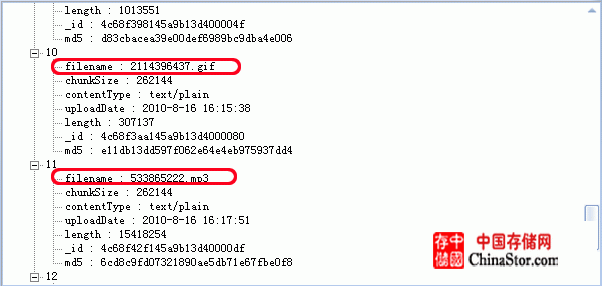
下面看一下如何访问上传的物理文件getfile.aspx.cs(通过传递filename参数,mongodb中相应字段结构,如上图):
- protected void Page_Load(object sender, EventArgs e) {
- if (!string.IsNullOrEmpty(Request.QueryString["filename"])) {
- string filename = Request.QueryString["filename"]; Init();
- String filesystem = "gfstream";
- GridFile fs = new GridFile(DB, filesystem); GridFileStream gfs = fs.OpenRead(filename);
- Byte[] buffer = new Byte[gfs.Length];
- HttpContext.Current.Response.AddHeader("Expires", DateTime.Now.AddDays(20).ToString("r"));
- HttpContext.Current.Response.AddHeader("Cache-Control", "public");
- // 需要读的数据长度 long dataToRead = gfs.Length;
- int length; while (dataToRead > 0)
- { // 检查客户端是否还处于连接状态
- if (HttpContext.Current.Response.IsClientConnected) {
- length = gfs.Read(buffer, 0, 10000); HttpContext.Current.Response.OutputStream.Write(buffer, 0, length);
- HttpContext.Current.Response.Flush(); buffer = new Byte[10000];
- dataToRead = dataToRead - length; }
- else {
- // 如果不再连接则跳出死循环 dataToRead = -1;
- } }
- gfs.Dispose(); HttpContext.Current.Response.End();
- }
}
下面就是以列表的方式从mongodb中检索文件列表的最终的运行效果:
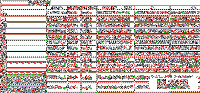
尽管MONGODB的并发性能很不错,但每次都去mongodb取的话也是有性能损耗的,特别是对于不经常变化的物理文件,所以这里使用了SQUID来进行文件缓存。当前SQUID默认只支持静态文件,对于本示例中的ASPX页面输出的流信息来缓存还要进行一下设置。
首先,如果在squid.conf文件中有如下行,需要用#进行注释(它会禁止缓存所有带?的链接地址):
- hierarchy_stoplist cgi-bin ? .php .html acl QUERY urlpath_regex cgi-bin ? .php .html
- cache deny QUERY
这样,再修改一下相应的.aspx,并在Header中添加如下信息,即:
- HttpContext.Current.Response.AddHeader("Expires", DateTime.Now.AddDays(20).ToString("r"));
HttpContext.Current.Response.AddHeader("Cache-Control", "public");
这样SQUID就会忠实在根据该头信息来CACHED相应文件了。
当然也可以用如下方式来让指定那些文件aspx文件才会被SQUID CACHED:
- acl CACHABLE_PAGES urlpath_regex getfile.aspx #允许cache上面的aspx页面
- no_cache allow CACHABLE_PAGES
而下面一个acl匹配所有的动态页面并禁止缓存所有aspx页面
- #acl NONE_CACHABLE_PAGES urlpath_regex ? .aspx #禁止cache其它的aspx页面
- #no_cache deny NONE_CACHABLE_PAGES
下面几行设置页面cache的时长,第一行cache一天,第二行cache两分钟
- refresh_pattern ^http://10.0.4.114:1100/mongodbsample/getfile.aspx 1440 0% 1440 ignore-reload
refresh_pattern ^http://10.0.4.114:1100/mongodbsample/getfile.aspx 2 0% 2 ignore-reload
如要SQUID配置正确的话,只要访问SQUID所请求代理的站点(本文中为http://10.0.4.85:8989/mongodbspame/uploadfile.aspx),这里它就会到http://10.0.4.114:1100/mongodbspame/uploadfile.aspx去获取页面信息,同时对该页面中的链接getfile.aspx文件均会进行缓存,如下图:
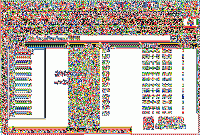
好了,今天的内容就先到这里了,示例源码及SQUID配置文件下载链接:/Files/daizhj/mongodbsample.rar
声明: 此文观点不代表本站立场;转载须要保留原文链接;版权疑问请联系我们。
- refresh_pattern ^http://10.0.4.114:1100/mongodbsample/getfile.aspx 1440 0% 1440 ignore-reload
refresh_pattern ^http://10.0.4.114:1100/mongodbsample/getfile.aspx 2 0% 2 ignore-reload
- HttpContext.Current.Response.AddHeader("Expires", DateTime.Now.AddDays(20).ToString("r"));
HttpContext.Current.Response.AddHeader("Cache-Control", "public");










