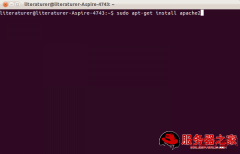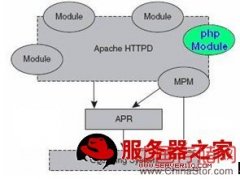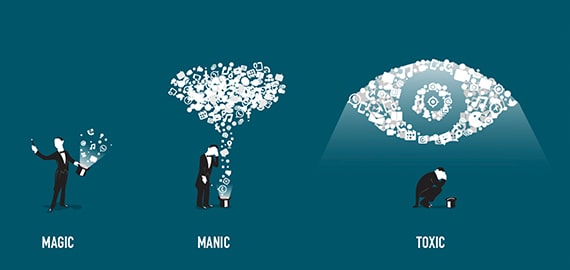本文介绍Linux系统中Apache服务器配置方法,希望对于初学Apache服务器相关的朋友有帮助,更多Apache安装、配置、报错处理等资源请本站内搜索。
[[email protected] ~]# rpm -qa|grep httpd
httpd-manual-2.0.54-10
system-config-httpd-1.3.2-2
httpd-devel-2.0.54-10
httpd-2.0.54-10
步骤二 创建网页 apache.html
[[email protected] ~]#vi /var/www/apache.html
步骤三 打开主配置文件并加以修改
[[email protected] ~]#vi /etc/httpd/conf/httpd.conf
#
# Listen: Allows you to bind Apache to specific IP addresses and/or
# ports, in addition to the default. See also the <VirtualHost>
# directive.
#
# Change this to Listen on specific IP addresses as shown below to
# prevent Apache from glomming onto all bound IP addresses (0.0.0.0)
#
#Listen 12.34.56.78:80
Listen 80
Listen 8888 #添加端口号8888
Listen 6666
#
# DirectoryIndex: sets the file that Apache will serve if a directory
# is requested.
#
# The index.html.var file (a type-map) is used to deliver content-
# negotiated documents. The MultiViews Option can be used for the
# same purpose, but it is much slower.
#
DirectoryIndex index.html index.html.var apache.html #指定主目录
# AccessFileName: The name of the file to look for in each directory
# for additional configuration directives. See also the AllowOverride
# directive.
#
# VirtualHost example:
# Almost any Apache directive may go into a VirtualHost container.
# The first VirtualHost section is used for requests without a known
# server name.
#
#<VirtualHost *:80>
# DocumentRoot /www/docs/dummy-host.example.com
# ServerName dummy-host.example.com
# ErrorLog logs/dummy-host.example.com-error_log
# CustomLog logs/dummy-host.example.com-access_log common
#</VirtualHost>
<VirtualHost 192.168.1.254:8888> #IP-besed
DocumentRoot /var/www #虚拟目录路径
路径
</VirtualHost>
步骤四 启动服务器
[[email protected] ~]#service httpd start
声明: 此文观点不代表本站立场;转载须要保留原文链接;版权疑问请联系我们。