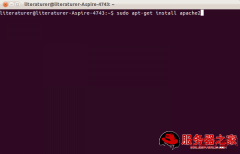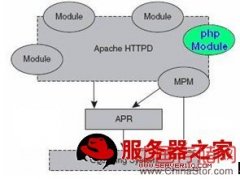此文详细介绍apache2.2的虚拟目录配置方法,希望对于初学Apache服务器相关的朋友有帮助,更多Apache安装、配置、报错处理等资源请本站内搜索。
1. 添加监听端口 Listen 80
2. 修改servername *:80
3. 添加NameVirtualHost *:80
4. 添加虚拟目录:
#第一个网站
<VirtualHost *:80>
ServerName www.um.com
DocumentRoot "/usr/local/apache2/htdocs"
</VirtualHost>
#第二个网站
<VirtualHost *:80>
ServerName www.gjm123.cn
ServerPath /musicResource
DocumentRoot "/usr/local/apache2/musicResource"
</VirtualHost>
5. 添加虚拟目录访问权限
<Directory "/usr/local/apache2/um">
#
# Possible values for the Options directive are "None", "All",
# or any combination of:
# Indexes Includes FollowSymLinks SymLinksifOwnerMatch ExecCGI MultiViews
#
# Note that "MultiViews" must be named *explicitly* --- "Options All"
# doesn't give it to you.
#
# The Options directive is both complicated and important. Please see
# http://httpd.apache.org/docs/2.2/mod/core.html#options
# for more information.
#
Options Indexes FollowSymLinks
#
# AllowOverride controls what directives may be placed in .htaccess files.
# It can be "All", "None", or any combination of the keywords:
# Options FileInfo AuthConfig Limit
#
AllowOverride All
#
# Controls who can get stuff from this server.
#
Order allow,deny
Allow from all
</Directory>
<Directory "/usr/local/apache2/musicResource">
#
# Possible values for the Options directive are "None", "All",
# or any combination of:
# Indexes Includes FollowSymLinks SymLinksifOwnerMatch ExecCGI MultiViews
#
# Note that "MultiViews" must be named *explicitly* --- "Options All"
# doesn't give it to you.
#
# The Options directive is both complicated and important. Please see
# http://httpd.apache.org/docs/2.2/mod/core.html#options
# for more information.
#
Options Indexes FollowSymLinks
#
# AllowOverride controls what directives may be placed in .htaccess files.
# It can be "All", "None", or any combination of the keywords:
# Options FileInfo AuthConfig Limit
#
AllowOverride All
#
# Controls who can get stuff from this server.
#
Order allow,deny
Allow from all
</Directory>问权限
6. 保存修改,重启apache2
声明: 此文观点不代表本站立场;转载须要保留原文链接;版权疑问请联系我们。