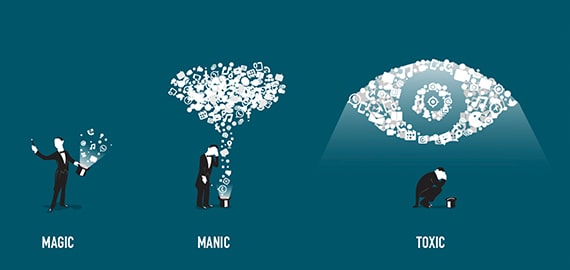这里分享一下使用Apache部署反向代理服务器的例子,希望对于初学Apache服务器相关的朋友有帮助,更多Apache安装、配置、报错处理等资源请本站内搜索。
配置apache虚拟主机一例,使用了反向代理。供大家学习参考。
<VirtualHost *:80>
ServerAdmin [email protected]
ServerName server110.com
ServerAlias www.server110.com
DocumentRoot /home/www/server110.com/WebRoot
<Directory /home/www/server110.com/WebRoot>
Options Indexes FollowSymLinks MultiViews
AllowOverride All
Order allow,deny
Allow from all
</Directory>
ProxyPreserveHost On
ProxyRequests Off
#排除不需要后端应用处理的目录,由apache接管
#一般用来排除掉静态文件
#这里访问 http://server110.com/res/img/aa.png直接由apache处理
ProxyPass /res/ !
ProxyPass / http://localhost:8080/
#ProxyPassReverse用于隐藏后端域名
#这里localhost就不会显示到浏览器地址栏,保持域名server110.com
ProxyPassReverse / http://localhost:8080/
ErrorLog /var/log/apache2/server110.com.log
CustomLog /var/log/apache2/server110.com.custom.log common
</VirtualHost>
声明: 此文观点不代表本站立场;转载须要保留原文链接;版权疑问请联系我们。