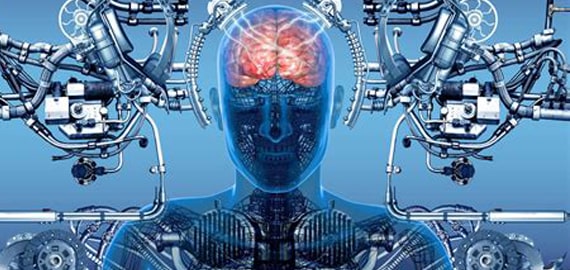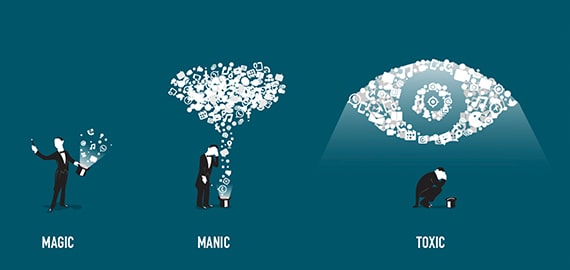这里分享一下Ubuntu系统Apache配置文件实例,希望对于初学Apache服务器相关的朋友有帮助,更多Apache安装、配置、报错处理等资源请本站内搜索。
下面看看如何配置:
ServerRoot "/etc/apache2" //apache服务器的位置
#
# The accept serialization lock file MUST BE STORED ON A LOCAL DISK.
#
#<IfModule !mpm_winnt.c>
#<IfModule !mpm_netware.c>
LockFile /var/lock/apache2/accept.lock //服务器锁文件
#</IfModule>
#</IfModule>
#
# PidFile: The file in which the server should record its process
# identification number when it starts.
# This needs to be set in /etc/apache2/envvars
#
PidFile ${APACHE_PID_FILE}
#
# Timeout: The number of seconds before receives and sends time out.
#
TimeOut 300 //等待客户机的超时秒数
#
# KeepAlive: Whether or not to allow persistent connections (more than
# one request per connection). Set to "Off" to deactivate.
#
KeepAlive on //是否允许持久性连接
#
# MaxKeepAliveRequests: The maximum number of requests to allow
# during a persistent connection. Set to 0 to allow an unlimited amount.
# We recommend you leave this number high, for maximum performance.
#
MaxKeepAliveRequests 200 //持久性连接中的最大请求数目
#
# KeepAliveTimeout: Number of seconds to wait for the next request from the
# same client on the same connection.
#
KeepAliveTimeout 20 //超时间隔
##
## Server-Pool Size Regulation (MPM specific)
##
# prefork MPM
# StartServers: number of server processes to start
# MinSpareServers: minimum number of server processes which are kept spare
# MaxSpareServers: maximum number of server processes which are kept spare
# MaxClients: maximum number of server processes allowed to start
# MaxRequestsPerChild: maximum number of requests a server process serves
<IfModule mpm_prefork_module>
StartServers 10 //初始服务器进程数
MinSpareServers 10 //最小空闲服务器进程数
MaxSpareServers 20 //最大空闲服务器进程数
MaxClients 150
MaxRequestsPerChild 2000 //每个服务器进程的最大请求数,0为不限制;
</IfModule>
# worker MPM
# StartServers: initial number of server processes to start
# MaxClients: maximum number of simultaneous client connections
# MinSpareThreads: minimum number of worker threads which are kept spare
# MaxSpareThreads: maximum number of worker threads which are kept spare
# ThreadsPerChild: constant number of worker threads in each server process
# MaxRequestsPerChild: maximum number of requests a server process serves
<IfModule mpm_worker_module>
StartServers 2
MaxClients 150
MinSpareThreads 25
MaxSpareThreads 75
ThreadsPerChild 25
MaxRequestsPerChild 0
</IfModule>
# These need to be set in /etc/apache2/envvars
User ${APACHE_RUN_USER} //以Unix用户的身份运行
Group ${APACHE_RUN_GROUP} //以Unix组的身份运行
#
# AccessFileName: The name of the file to look for in each directory
# for additional configuration directives. See also the AllowOverride
# directive.
#
AccessFileName .htaccess
#
# The following lines prevent .htaccess and .htpasswd files from being
# viewed by Web clients.
#
<Files ~ "^.ht">
Order allow,deny
Deny from all
</Files>
#
# DefaultType is the default MIME type the server will use for a document
# if it cannot otherwise determine one, such as from filename extensions.
# If your server contains mostly text or HTML documents, "text/plain" is
# a good value. If most of your content is binary, such as applications
# or images, you may want to use "application/octet-stream" instead to
# keep browsers from trying to display binary files as though they are
# text.
#
DefaultType text/plain
#
# HostnameLookups: Log the names of clients or just their IP addresses
# e.g., www.apache.org (on) or 204.62.129.132 (off).
# The default is off because it'd be overall better for the net if people
# had to knowingly turn this feature on, since enabling it means that
# each client request will result in AT LEAST one lookup request to the
# nameserver.
#
HostnameLookups Off
# ErrorLog: The location of the error log file.
# If you do not specify an ErrorLog directive within a <VirtualHost>
# container, error messages relating to that virtual host will be
# logged here. If you *do* define an error logfile for a <VirtualHost>
# container, that host's errors will be logged there and not here.
#
ErrorLog /var/log/apache2/error.log //错误日志文件
#
# LogLevel: Control the number of messages logged to the error_log.
# Possible values include: debug, info, notice, warn, error, crit,
# alert, emerg.
#
LogLevel warn //错误等级
# Include module configuration:
Include /etc/apache2/mods-enabled/*.load
Include /etc/apache2/mods-enabled/*.conf
# Include all the user configurations:
Include /etc/apache2/httpd.conf
# Include ports listing
Include /etc/apache2/ports.conf
#
# The following directives define some format nicknames for use with
# a CustomLog directive (see below).
# If you are behind a reverse proxy, you might want to change %h into %{X-Forwarded-For}i
#下面设置日志格式
LogFormat "%v:%p %h %l %u %t "%r" %>s %b "%{Referer}i" "%{User-Agent}i"" vhost_combined
LogFormat "%h %l %u %t "%r" %>s %b "%{Referer}i" "%{User-Agent}i"" combined
LogFormat "%h %l %u %t "%r" %>s %b" common
LogFormat "%{Referer}i -> %U" referer
LogFormat "%{User-agent}i" agent
#
# Define an access log for VirtualHosts that don't define their own logfile
下面自定义日志格式
CustomLog /var/log/apache2/other_vhosts_access.log vhost_combined
#
# Customizable error responses come in three flavors:
# 1) plain text 2) local redirects 3) external redirects
#
# Some examples:
#ErrorDocument 500 "The server made a boo boo."
#ErrorDocument 404 /missing.html
#ErrorDocument 404 "/cgi-bin/missing_handler.pl"
#ErrorDocument 402 http://www.example.com/subscription_info.html
#
#
# Putting this all together, we can internationalize error responses.
#
# We use Alias to redirect any /error/HTTP_<error>.html.var response to
# our collection of by-error message multi-language collections. We use
# includes to substitute the appropriate text.
#
# You can modify the messages' appearance without changing any of the
# default HTTP_<error>.html.var files by adding the line:
#
# Alias /error/include/ "/your/include/path/"
#
# which allows you to create your own set of files by starting with the
# /usr/share/apache2/error/include/ files and copying them to /your/include/path/,
# even on a per-VirtualHost basis. The default include files will display
# your Apache version number and your ServerAdmin email address regardless
# of the setting of ServerSignature.
#
# The internationalized error documents require mod_alias, mod_include
# and mod_negotiation. To activate them, uncomment the following 30 lines.
# Alias /error/ "/usr/share/apache2/error/"
#
# <Directory "/usr/share/apache2/error">
# AllowOverride None
# Options IncludesNoExec
# AddOutputFilter Includes html
# AddHandler type-map var
# Order allow,deny
# Allow from all
# LanguagePriority en cs de es fr it nl sv pt-br ro
# ForceLanguagePriority Prefer Fallback
# </Directory>
#
# ErrorDocument 400 /error/HTTP_BAD_REQUEST.html.var
# ErrorDocument 401 /error/HTTP_UNAUTHORIZED.html.var
# ErrorDocument 403 /error/HTTP_FORBIDDEN.html.var
# ErrorDocument 404 /error/HTTP_NOT_FOUND.html.var
# ErrorDocument 405 /error/HTTP_METHOD_NOT_ALLOWED.html.var
# ErrorDocument 408 /error/HTTP_REQUEST_TIME_OUT.html.var
# ErrorDocument 410 /error/HTTP_GONE.html.var
# ErrorDocument 411 /error/HTTP_LENGTH_REQUIRED.html.var
# ErrorDocument 412 /error/HTTP_PRECONDITION_FAILED.html.var
# ErrorDocument 413 /error/HTTP_REQUEST_ENTITY_TOO_LARGE.html.var
# ErrorDocument 414 /error/HTTP_REQUEST_URI_TOO_LARGE.html.var
# ErrorDocument 415 /error/HTTP_UNSUPPORTED_MEDIA_TYPE.html.var
# ErrorDocument 500 /error/HTTP_INTERNAL_SERVER_ERROR.html.var
# ErrorDocument 501 /error/HTTP_NOT_IMPLEMENTED.html.var
# ErrorDocument 502 /error/HTTP_BAD_GATEWAY.html.var
# ErrorDocument 503 /error/HTTP_SERVICE_UNAVAILABLE.html.var
# ErrorDocument 506 /error/HTTP_VARIANT_ALSO_VARIES.html.var
# Include of directories ignores editors' and dpkg's backup files,
# see README.Debian for details.
# Include generic snippets of statements
Include /etc/apache2/conf.d/
# Include the virtual host configurations:
Include /etc/apache2/sites-enabled/
声明: 此文观点不代表本站立场;转载须要保留原文链接;版权疑问请联系我们。