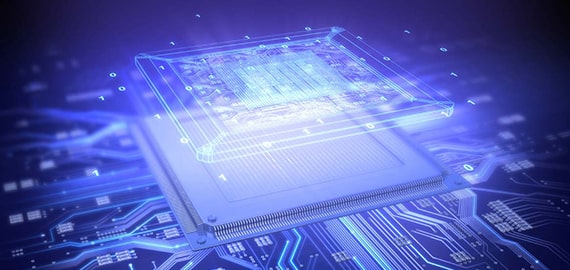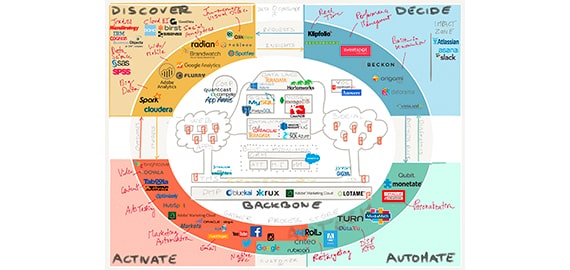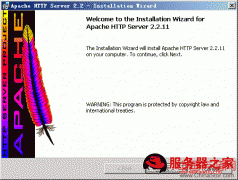本文介绍解决Apache出现403错误Forbidden的问题,希望对于初学Apache服务器相关的朋友有帮助,更多Apache安装、配置、报错处理等资源请本站内搜索。
关键错误:You don't have permission to access / on this server
打开网页,结果访问提示:403错误!关闭了IE的"显示友好的HTTP错误",显示没有权限访问(You don't have permission to access / on this server)!
我想着大概是没有权限去访问该目录,因为一般情况下,NTFS对访问权限控制的很严格的!
于是打开目录,一看,访问权限居然是everyone的完全控制!那用户在文件夹访问权限上是绝对没有问题了!肯定是apache的配置问题了,于是上网搜索,找到如下相关信息用于修改权限.
|
以下为引用的内容: <Directory /> Options FollowSymLinks AllowOverride All Order deny,allow Deny from all Satisfy all </Directory> |
根据配置文件提示,此设置是用于修改Apache对所有目录的访问权限的,如果任意修改,可能会带来安全隐患的!那我们来看看到底是什么在作祟,让我们无法访问网页的吧!
Deny from all 有点英文基础的都可以看的出来,这里是关键:拒绝所有!
将Deny改为Allow试试!(因为可能会存在大小写敏感的问题,所以推荐用首字母大写,有兴趣的可以自己尝试小写!)一下通过了,但是这样配置的话服务器安全性会...
于是我继续往下看配置文件!
发现了以下内容#
# This should be changed to whatever you set DocumentRoot to.
#
以上这行注释的意思:无论你的服务器根目录设置为什么,你都必须保证此处配置保持一致!
|
以下为引用的内容: <Directory "默认目录"> # # Possible values for the Options directive are "None", "All", # or any combination of: # Indexes Includes FollowSymLinks SymLinksifOwnerMatch ExecCGI MultiViews # # Note that "MultiViews" must be named *explicitly* --- "Options All" # doesn't give it to you. # # The Options directive is both complicated and important. Please see # http://httpd.apache.org/docs/2.2/mod/core.html#options # for more information. # Options Indexes FollowSymLinks # # AllowOverride controls what directives may be placed in .htaccess files. # It can be "All", "None", or any combination of the keywords: # Options FileInfo AuthConfig Limit # AllowOverride None # # Controls who can get stuff from this server. # Order allow,deny Allow from all </Directory> |
再将以上的"默认目录"设置为"目标目录",(当然已经将对所有权限访问的设置修改为拒绝了!)刷新一下页面,OK,通过了!
声明: 此文观点不代表本站立场;转载须要保留原文链接;版权疑问请联系我们。