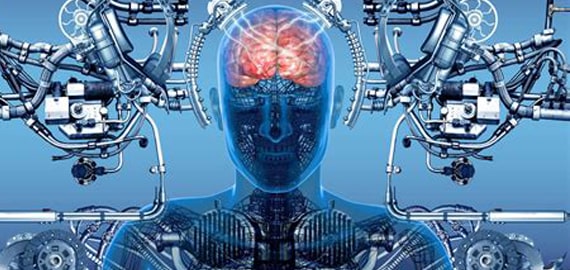该篇讲述Apache服务器启动失败是SYSTEM对Apache目录权限问题,希望对于初学Apache服务器相关的朋友有帮助,更多Apache安装、配置、报错处理等资源请本站内搜索。
这个该死的问题绕了我半天
表现如下:
Apache:
1、The Apache service named reported the following error:
>>> (OS 5)拒绝访问。 : httpd.exe: could not open error log file D:/xxxx/Apache/logs/error.log. .
2、The Apache service named reported the following error:
>>> Unable to open logs .
Mysql:
1、Can't create test file D:xxxxMySQL5.1datayyyy.lower-test
文件夹的安全标签又不见了,找了半天。郁闷
让安全标签出来:文件夹选项-〉查看-〉高级设置-〉使用简单文件共享(推荐) 的打勾去掉,确定即可。
--------------------------分割线------------------------------
问题找到,解决起来就顺利了
找到apache和mysql文件夹的安全标签,对其添加SYSTEM账户,全权全勾上。然后启动apache和mysql,OK~
声明: 此文观点不代表本站立场;转载须要保留原文链接;版权疑问请联系我们。